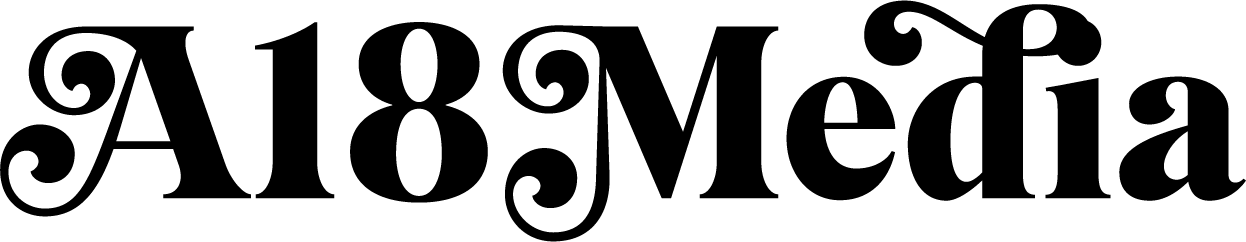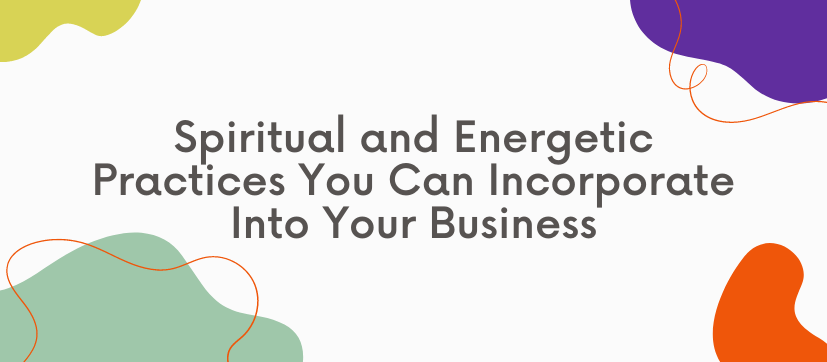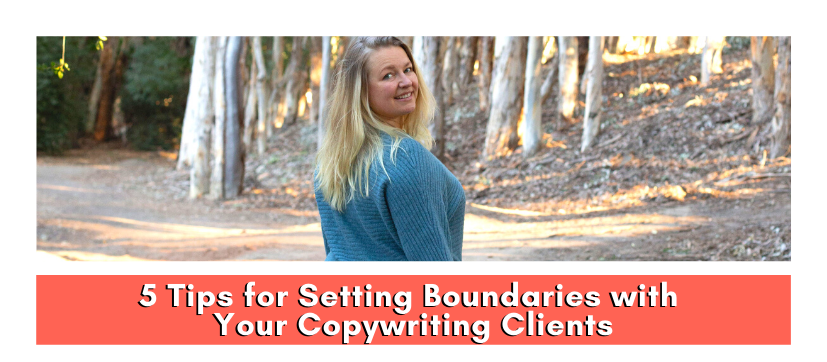7 Free or Almost Free Resources to Start Your Freelance Copywriting Business
7 Free or Almost Free Resources to Start Your Freelance Copywriting Business

Launch your freelance copywriting business with these tools or discover new ways to streamline your already established business.
Are you feeling overwhelmed with all the new apps, mailing lists, website design templates and millions of other new tools out there available to help streamline your business? Don’t fret, here are some easy-to-use, free (or almost free) resources that will help your freelance copywriting business get off the ground, or aid in your existing business whether it’s copywriting, design, developing, or any other creative freelance endeavor. These 7 resources are some of the best tools out there to help you get your freelance business organized, streamlined and be up and running as efficiently as possible!
Gmail
The first thing you want to do as a brand new freelancer is ditch the old high school cutesy email address. You want to set up a simple professional email address that you will use when communicating with clients. A professional Gmail account using your name or business name is the perfect choice.
You also might want to jump into GSuite right away. It costs about $12 per month. The benefits are that you can set up a super professional email address that would look something like YourName@BusinessName. And down the road, if you begin to grow a team, you can assign that business email to different people.
GDrive
Google Drive is extremely valuable and beneficial for your business. It streamlines everything and makes client collaboration super efficient and organized. Some of the best features are Google Docs, Google Spreadsheets, Surveys and Slides. These are amazing because you can interlink things and keep everyone you are working with on the same page (literally). For example, if you are writing website copy, you can format it in a Google Doc, write your copy, then invite clients to review, comment, make suggestions, etc., which all take place right inside the document. Then you can go in and make changes and resolve any suggestions. It’s simple, efficient and saves the confusion of having different versions floating around out there. In Spreadsheets you can set up custom formulas and they are super useful for tracking your hours for different clients.
Another great feature of Google Drive is that you can export any GDrive documents as PDFs, Word Documents or Excel Sheets if your client prefers files in a different format. GDrive is the best and probably most useful resource you can use in your freelance business!
Wave for Accounting
Wave is a great software to use for accounting, which let’s be honest, is the department that everyone could use a little help in. It’s very difficult to keep track of your business finances without an outside service organizing it for you and Wave is so simple to use. It classifies all your different expenses, links directly to your bank account, and reflects the balances of your business checking account and credit cards. It also tracks your income and losses as well as your net and gross profits. But the best part is that it’s FREE! There are a few features available that you have to pay for, such as payroll and autopay. But the basic nitty gritty that you need is all free including invoicing, accounting and sending receipts.
There are some useful personalized features as well. The invoice they generate for you has a few different layout options and you can add your logo to it to make it look super profesh! You can also have them send your invoices out for you as well as set up auto reminders to remind your clients to pay you. There are tons of other features available as well, this only skims the surface of what the functionality of the platform is.
I also highly recommend setting up a business checking account and getting yourself a business credit card ASAP when starting your freelance business. This keeps everything separate from your personal accounts and keeps all your business stuff clearly laid out in one place. You will be so grateful you did this once tax time rolls around, it will make your life much easier!
Social Media
Contrary to some people’s beliefs, social media is not a burden! It’s an amazing free resource at our fingertips. It’s a way to network, share our message, grow our business, reach our people, find our soulmate clients and all the things!
The top useful platforms right now are Instagram and Facebook, as most people are on there actively. Twitter is also a fun way to test your wit and get your message out there. LinkedIn is a great place to network. Being active on Pinterest can really take you places too! There is a whole funnel you can create when you publish content, pin it, have it go to a lead generator and then lead people to joining your email list. YouTube is awesome for repurposing podcasts and provides other ways for you to create content and put it out there for your business. And of course the latest craze Tik Tok! Tik Tok can be a little more casual and fun but still be useful in helping you be creative in posting small business tips or ads.
Even if you don’t actively use each of these platforms, it’s important to sign up and get your name or handle established. You never know when you might want to shift or pivot your business niche and take it in another direction. You’ll be glad you got the handle you want and won’t have to have eight underscores under it. Maybe right now your business niche likes to hang out on Instagram, but in a year or three your niche might shift onto LinkedIn. It’s valuable to be prepared.
MailChimp
Build your email list! This is a very smart thing to do for your business because sometimes social media takes a $h*t! There was a day in March 2019 when Facebook and Instagram….wait for it….went down! Tons and tons of people run their businesses solely on social media and they had no way to communicate to their audience. A lot of businesses probably lost some money that day, if they were launching something, had a group program running or promised a client they were going to do XYZ. It was definitely a freak out day for people in the digital media space. So build that email list and give yourself another way to communicate to your audience!
First you have to start with a platform. There are many others out there but Mailchimp is an excellent choice. There are free versions if you have an email list below a certain number or if you are starting at zero, you definitely meet the qualifications. The platform itself is easy to use and the templates are great! You can use it for newsletters, sales emails, funnels, creating landing pages and sign-up forms. The list management is super user friendly and don’t be afraid to reach out to their tech department because they are extremely helpful. Mailchimp is the way to go.
Squarespace
Having a website is not necessary to start your freelance business but it is definitely nice to have. It’s a place to send people to learn more about you and your services. The drag and drop templates are a great place to start if you are going to DIY it. Squarespace is excellent for esthetic reasons and they had a really cool Keanu Reeves ad last year. Wix will also do the trick and is another free option.
The free versions are a bit limited. You do have to pay if you want your url to be without their name in it, so for example, in the free version your name would be amythecopywriter.squarespace.com. The paid versions cost about $100 per year for the most basic level. It’s not too bad and you can put it on your new business card that you just opened and write it off!
WordPress is another option, but it is one that you’ll one to get help from a developer for because coding is a bitch! So if you go this route, you should definitely outsource and avoid yourself a huge headache.
Overall, the drag and drop websites are great to get something up and running quickly and they’ll do the job for what you are trying to accomplish through your website. You can also dive deeper into the SEO side of things and make it easier for people to find you via Google search, but that part isn’t necessary to get your freelance biz up and rolling.
Asana
This last free resource tip is for project management and it is a program called Asana. Asana is amazing for keeping track of your own business tasks and to track your client projects as well. Before you have clients, you can use it to organize your launches and projects. It allows you to set up projects and break them down into steps. Once you gain a client base, you build your client projects in there and then you can invite people to participate in different spaces within it. It’s a great place to work collaboratively with a VA as well. It is also color coded and there is a calendar view. There are a lot of other project management tools and software out there but Asana really keeps you organized. It also works well alongside Google Calendar. You can block times off in a more general way in Google Calendar then get a little more granular in Asana. And you get to check off tasks which is super satisfying!
Free(ish) Copywriting Business Resources
These are the 7 free or freeish resources you can use to get your freelance copywriting business off the ground or some new services to try out in your existing business. These will get you started for a very low overhead cost. We are lucky to be in a business where we can get rolling for literally next to nothing, so go get started! And if you need a little more advice getting your biz up and running, feel free to reach out and contact me, I’m happy to help!
This week’s podcast or show recommendation: Online Marketing Made Easy with Amy Porterfield.
If you want even more helpful tips every week I suggest subscribing to my podcast, “The Copywriter Show.”
Make your marketing efforts easier by repurposing the content you’ve already created on all of your social media platforms. HERE are 20+ ideas to inspire you.
And just one more thing – I’m a strong “repurpose your content” advocate. It saves SO MUCH time and effort when creating all the social media posts, emails, landing pages, email funnels, etc. for your business. I made this “Spread Your Magic” Free Guide that gives you 20+ Ways to Repurpose Your Soul-Driven Content. YOUR words deserve to be read by more people, on more places and platforms. Grab your copy HERE.
Connect with me on Instagram: @amyleisner