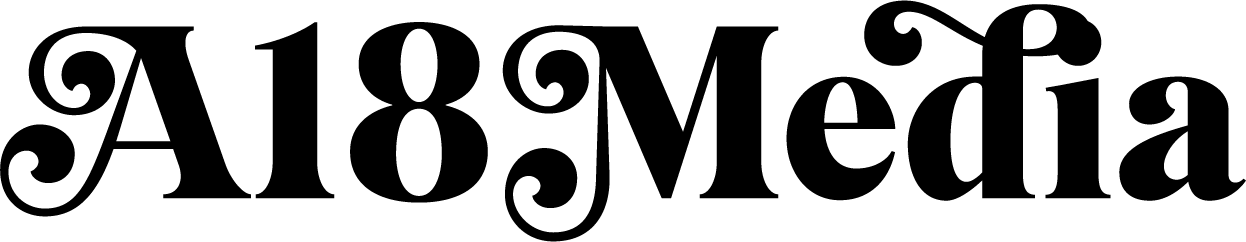A Quick Rundown of SEO Basics
A Quick Rundown of SEO Basics

Search Engine Optimization is actually not as scary as it seems. Here is an easy guide to help raise your website search rankings.
What is SEO?
SEO stands for Search Engine Optimization. It’s basically writing your content for your website, social media or anything online in a certain way so that the search engine robots can scan your content and know what it’s good for. It’s like a big internet popularity contest! You can write your website pages, blogs and social media in a way that allows the search robots to crawl through your content and find specific keywords.
Search Engines are sites like Google, Youtube, Pinterest and Bing (if anyone actually uses Bing anymore.) There are lots of opportunities when using keywords for search results on these platforms as well as great opportunities for keyword research.
Keywords
Keywords are the word or short phrase that sums up your page of content the best. So you want your keyword to be strategic and not cutesy. As much as we love being creative and having fun with our copy, you really have to shift your mindset for digital print. As a copywriter getting an education that was teaching mostly print, television and radio advertising, the fun and super cool creative part I loved was creating quippy clever copy that played off of the art direction. But then online, that doesn’t work unfortunately. If Nike had their famous tagline “Just Do It” as their keyword, they would never be found when people were searching for shoes or apparel on Google because no one is going to type “Just Do It” when they are looking for some new kicks. So we have to shift our mindset once we are writing for the internet as most of us are. But once you learn what it is and embrace it, you can still make it fun and find the room for creativity. Just don’t get caught up in making it too fluffy and flowery, save that for your body copy. Your headline where your keyword lives on your website needs to be clear, to the point, and it needs to be what someone is going to search. And you want them to find your page as the solution to whatever problem they are searching for.
Keyword Research
The 2 places that I do keyword research for myself and for my clients are Google and Ubersuggest. I also use Pinterest and Youtube, as I mentioned before, but the functionality for researching keywords on Google, Pinterest and Youtube is pretty much the same.
To do your keyword research, you are going to use the keyword that instinctively comes to mind when putting together your copy doc for a website. Type that keyword into the search bar at the top of the page and then you will see other suggested search terms auto populate below it. These will be other popular keywords that you can use elsewhere on your site. Record those somewhere – take a screenshot or write them down and put them to good use!
For Google, you can do your keyword search for research and then scroll all the way down to the bottom of your search engine results page and you will see those suggested keywords listed there as well. These are all great to have a log of for content ideas.
Now that you have collected all of your keywords, you can use those to structure the SEO of your website. You don’t have to use the same keywords on multiple pages and in fact, you shouldn’t, because it will be confusing as to where you want people to go when they search one of those terms.
It’s also a great way to brainstorm ideas for blog posts or pages on your website. So you definitely want to keep that list of those keywords handy. They are going to be similar to each other but that’s ok.
Let’s say you are selling Unicorn Glitter in Tallahassee, Florida. You are going to type Unicorn Glitter into your search engine box, then other suggestions and examples will pop up, such as, pink glitter, how to use unicorn glitter, unicorn glitter for birthday parties, unicorn glitter to help make me fly. All these different terms are going to populate in the search engine results and then those can help you get ideas and be inspired for blog posts or different content ideas. The bonus is they are going to drive traffic to your site because you know they are terms that are already being searched because you did your research and saw the list of them. It’s a good way to do the sciency research stuff. It’s like combining the logical with the creative. You’ll be inside your parameters that will get search results and also be creatively inspired to come up with new content, which is the fun part!
What you want to avoid is Keyword Stuffing. Don’t do it and don’t accept it. If you hire an agency or someone else to take care of your SEO watch out for this. If you get your content back, and it is just repeating the same word or phrase over and over, sounds really unnatural, not conversational and just gives you a big yuck feeling, they were probably keyword stuffing. It is a very old school tactic that used to work for SEO, and in theory makes sense, but it doesn’t work anymore. Tons and tons of updates on Google and other places on the internet have happened since that strategy first started being used and now you’ll actually get penalized for it. You can’t work the system and shove a bunch of the same words in over and over so that Google recognizes you as the expert in that field and pushes all the website traffic to you. They are onto us and you have to work a little harder than just putting the word Dolphin 80 million times on your blog about Dolphin Rescue. So don’t do that and don’t let anyone do that to you!
How to Optimize Your Website
Optimizing your website or someone else’s is much easier than you think. It’s all about knowing where to look on the backend of the site. I have done this for Wix, Squarespace and WordPress, which are all template websites. On these, you will look under Settings on each of the pages and there will be an SEO section that you basically just have to fill in the blanks. There will be a spot for your page title and SEO description and they will have a little explanation of what to do with each of those as well.
Here is a quick lesson on how to do this on WordPress. You log into your WordPress dashboard on your website to begin and first things first, make sure that you have the Yost plug-in. If you don’t have it already, go ahead and add that to your dashboard – don’t worry it’s free. That is going to make optimizing all your stuff very easy. Now go to a page, scroll down and you’ll see a preview of what could come up as a search result to that page and you’ll probably see a very generic image, the name of your website and some randomly pulled copy from your site as well. You’ll click on that and then you’ll be able to see the different fields that you can fill in and customize, which is exactly what you want to do. Next designate a keyword for that page and include that keyword in all of the different segments that they have you fill in, including the title, the url, the description, the meta description. Have it sound natural and nice, but make sure it is in there.
Another place to make sure your keyword is optimized, is in the alt text on images. There is SEO there too. The whole Google image search happens because alt text is added to the images that include a keyword, so when it is searched, Google knows to pull them up.
The fun thing about Yost is that once you finish optimizing everything in there and it looks good to go, it will give you a little green score (which is super satisfying because I like to be told I’m doing a good job). And if it’s not good to go, it’ll give you a yellow or red score, meaning you better fix your ish up. So go ahead and play around and see what looks good to you. The preview will update in real time and show you what the search results will look like both on a mobile and desktop view, which is very helpful. You’ll have a good idea of what people will see when they search your keyword. Google can be a little finicky, and will sometimes still pull whatever they want to as your search results and description, but it is still good practice to fill all that stuff in so that you have a chance of having what you want to be read pulled up, and encourage people to click and go to your website.
This optimization can be on all of your web pages and blog posts as well. Another thing I do when writing blogs for myself or clients, is include the meta description and some tags that I want to be used right at the bottom of the copy doc. That way it isn’t forgotten when you go to upload it.
When writing the meta description, less is more. 1-2 sentences is good. I typically use the opening paragraph of my blog and condense that down into something that has the keyword in it once and would entice someone to click that article.
So that is the gist of the techy side of SEO and the ways to optimize your website pages and blog posts. As a copywriter, it is also a nice extra service you can add in as a line item to your website copy packages, to go in an update SEO for clients.
I listen to a podcast called “Hot Copy” and they make a good point that at this day and age, if you fancy yourself a digital copywriter, you kind of have to know this SEO stuff and it should just be part of the deal at this point. It is so crucial to having your content be found on the internet, which brings you and your clients results, which then shows that you know your $h*t and then you’ll get even more clients, and so on. At this point, SEO really is just a requirement for being an online copywriter. And it is great to list it out in proposals so potential clients can see that you really do know your ish, and will be providing a real service by filling in these backend items and tell them why it is so important! Then just throw in all the fun terms like meta descriptions, SEO, optimization, alt text and they’ll be super impressed and higher you!
You can also offer optimizations as a package alone for clients that already have a website that is functioning well, but just want a little SEO bump. You can go in and optimize their stuff for them, it won’t be a huge investment but it’s so worth it and they’ll be super grateful.
Another thing to remember is there are recommendations for page length and word length for both blog posts and websites. The Yost plug-in will give you those recommendations. If it is too short, it’ll tell you. But the most important thing is really just consistency. Making sure that you are posting new and relevant content on your website a couple times a month or at least once a month. Stagnant websites will just keep bumping lower and lower in the search results, which is why blogs are still really important.
Also, when you are coming up with your article ideas or titles and incorporating your keyword, keep in mind – voice search. There isn’t a lot of research on the hacks or best ways to have your site pulled up at the top of voice search results as of now. So you have to just kind of assume that titles of articles that are phrased in a way that people talk and ask questions are going to get the best results. Just think about the ways you would ask questions to Siri or Alexa and structure your blog titles similar to that and you can hopefully get ahead of the curve on voice search optimization.
Another great way to optimize your pages for SEO is to interlink them. This is extremely easy to do with blogs, especially once you have a more robust library of articles on your blog. Interlinking them is great for SEO. Let’s say I’m writing for a wellness website and I’m doing an article on healthy breakfasts. If I’m talking about how much protein, carbs and fiber you need or whether eggs are good or bad for you etc., then I can interlink a different article that I might already have in my library that coincides with it. If I have an article that includes a recipe for the perfect over medium egg or an ideal breakfast smoothie, I can mention those within the healthy breakfast blog and link directly to them. This will drive people around your site but still keep them on your site. Interlinking is a great way to improve your SEO because you’ll keep people on your site longer. You can also interlink to your contact page or about page. Including 2-3 links to other pages on your website is a great way to optimize your page for extra SEO juice.
If you can get backlinks to your site, that is extra extra bonus points! It’s 2 gold stars instead of just 1. If you write an article for an outside blog or periodical publication, you can ask if you can link it back to your own website. If you have another article that would apply to their audience as well, you can include a little snippet in your conclusion that says, “If you want more info on this, click here” and link it back to your page. Or you can also ask if it is ok to include a link to your site within your Author Bio. These backlinks are very powerful when it comes to SEO! There are entire positions dedicated to backlinks at digital agencies, where people solely work on building these backlinks for websites. So go for it if you can!
Social Media
The bonus SEO tip I have is that there is actually SEO in your social media bios. Optimize that stuff! Throw in your keywords where it seems fit. You can change the name field to your title and use keywords. You can do this on your Instagram profile, Twitter, Facebook and LinkedIn and they will all rank on google search results.
The SEO Rundown
If you want to get your website ranking higher on those searches, do the extra work. Fill in your backend info, do your keyword research, include your keywords where you can (but don’t keyword stuff it) and optimize your website and social media in every way possible for SEO.
The most important thing to keep in mind when it comes to SEO, is to be patient. This stuff takes time. It not only takes time to fill in all the little things on the backend of your website but it also takes about 3-4 months to really start seeing results. Be patient, encourage your clients to be patient, stay consistent, and soon enough you will start seeing those changes in your rankings.
The person I highly recommend you check out for more SEO tips is Niel Patel. He is awesome and all of his content is spot on, clean, clear and concise. He has blogs, a Youtube channel, podcasts, newsletters, I even have his alerts set up on my desktop. He does it all. He is an expert and makes SEO very easy to understand and implement. And he is a champion at repurposing his content. It works for him, he ranks amazingly and he is the go to SEO person.
Repurposing content is so powerful and important. If you would like a free guide of over 20 ways to repurpose your long form content to spread it out just like Niel Patel does, I have a freebie for that! You can get this guide on my website here if you want something to inspire you to make the most out of your long form content, not only through SEO but also through repurposing.
If you want to connect with me and join a fun community of copywriters and online marketers, I invite you to join The Copywriting Girls Club on Facebook.
Or come find me on Instagram @amyleisner to check out my optimized bio and see first hand how I repurpose this content and more.
And just one more thing – I’m a strong “repurpose your content” advocate. It saves SO MUCH time and effort when creating all the social media posts, emails, landing pages, email funnels, etc. for your business. I made this “Spread Your Magic” Free Guide that gives you 20+ Ways to Repurpose Your Soul-Driven Content. YOUR words deserve to be read by more people, on more places and platforms. Grab your copy HERE.