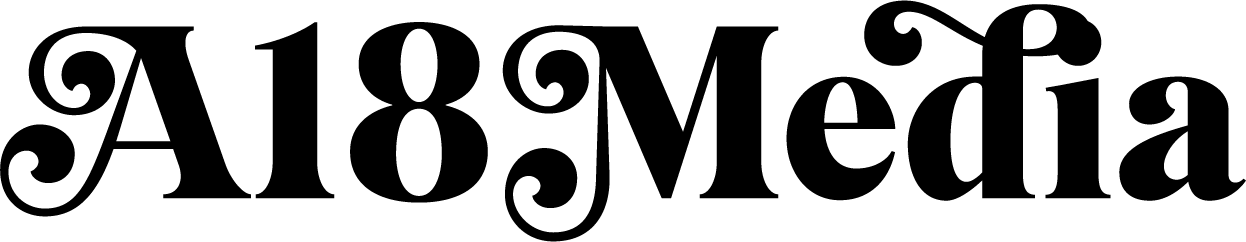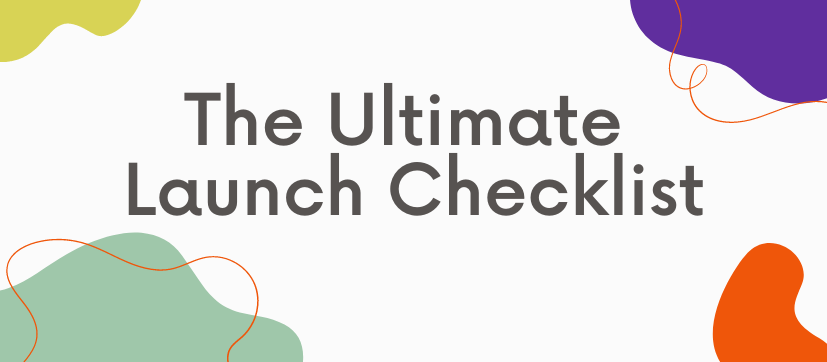What is a Content Calendar and How Do I Make One
What is a Content Calendar and How Do I Make One
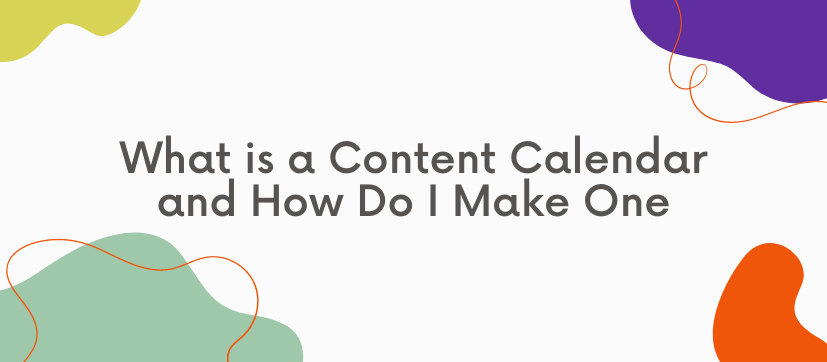
Here’s the “Amy definition” of what these handy little tools are, what you can use them for, and how to use Google Spreadsheets to set them up.
If you’re a marketer or content creator, you’ve probably heard of content calendars. You’re probably even using some form of them for yourself! Or at least you have the very good intentions of doing so.
Throughout my time working in agencies I’ve seen a LOT of versions of content calendars. Most of them start out with excitement and really good intentions and then get lost in the shuffle of deadlines, launches, and other more “important” tasks, but I’m telling you – creating and actually USING a content calendar can transform your entire content creation flow.
What is a content calendar?
It’s a calendar usually in the form of some type of spreadsheet that keeps your marketing content creation organized. It’s the place where you can plan out your strategy in advance and get a bird’s eye view of your upcoming campaigns. There are multiple platforms out there created specifically for creating content calendars where you can assign tasks, set due dates, import content, etc., but I have always been fond of just using a good ol’ Google spreadsheet.
Who can use a content calendar?
Pretty much anyone who is promoting a brand or business can benefit from implementing a content calendar.
- Freelancers can use them to plan out their social media marketing strategy for themselves and their clients.
- Copywriters can use them for planning out a blog strategy for themselves and/or their clients.
- Business owners can use them for planning out the launch strategy of new products or services.
- Business owners/marketers can use them for their ongoing marketing campaigns.
- Marketers can use them for keeping their creative team organized.
- Freelancers can use them as a service/product to sell.
- Marketing agencies can use them to keep their clients in the loop and encourage collaboration.
- Entrepreneurs can use them to communicate with VAs and contractors.
Basically, if content creation is ANYWHERE in your job description, you can benefit from a solid content calendar.
Types of Content Calendars
The sky’s the limit here. You can pretty much organize any type of content into a calendar. You can have calendars that show the overarching strategy, calendars for specific social media platforms where all the content will live, and calendars for SEO blogs. I’ll get into the specifics of each of them for you below.
What to Include in Your MASTER Marketing Content Calendar
For the sake of this article, we are going to assume that everyone is using Google spreadsheets for these things. On the first tab, you’re going to sketch out your strategy “at a glance.” Include your growth goals, income gaols, the marketing platforms you’re going to use, list out your posting topics, and also the different CTAs you’re going to use.
Then, each tab after that will be a different month. On those tabs, you’re going to start by listing out your goals for that specific month at the top, the audience you’re speaking to, and the calls to action you’ll be using.
The farthest left column will be designated for the DATE. Then each column after that will be designated by the platform that you need to create content for. For example, TikTok, Instagram, Facebook, your blog, LinkedIn, Twitter, your podcast, your email newsletter, Pinterest, etc. Then in each cell of that column, you’re going to list out general themes or topics for the post. This is the MASTER calendar so you don’t have to get really specific– unless, of course, you want to. It’s your life 😉
Since we’re creating all of this in Google Drive, you can link each cell to the folder or document where the actual content is being created and stored for easy access.
What to Include in Your Online Social Media Marketing Content Calendar
All of these calendars end up looking pretty similar to one another, just with different headings for each column. For a social media calendar, you can do the far left column with the date, and then a column for the caption copy, a column for hashtags, a column for engagement strategy instructions, and a column for the image or video. Again, everything can be interlinked for easy access. I like to name my images using the date they are to be posted just to keep things simple and streamlined.
What to Include in Your SEO Blog Content Calendar
Having a content calendar for blogs is awesome for when you’re working with clients so they can see the bigger picture strategy. It’s also a great way to make sure that you’re using a variety of keywords and not repeating too many topics. I always have the first column list out the dates, and then you’ll have a column for the keyword, blog title, link to the copy doc where they’re being written, link to the image, meta description, writer in charge of creating the content, and the date it will be posted. The core elements will keep your blog strategy organized and moving along consistently.
A little organization can go a long way in your online marketing efforts.
All this stuff can seem a little fussy, but when you take the time to actually set it up and follow it, you’ll notice how much easier it is to get all your content done – almost immediately. If you’re looking for support in your copywriting or online marketing strategy, I would love to help! Take a look at my services and contact me today to see if we would be a good fit to work together.
Want to connect with other passionate female copywriters, grow your network to get new leads, improve your craft as a writer, and have a safe space to vent about clients? Join us in the Copywriting Girls Club! It’s our private girl gang on Facebook, and we would love to have you in there to share your zone of genius.