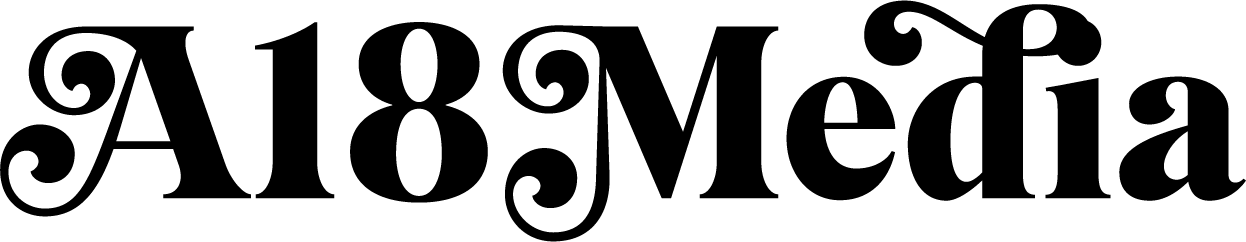How to Include Keywords in Your Blog Posts and Why
How to Include Keywords in Your Blog Posts and Why

When I started out in the digital marketing world, I was a dancer turned wannabe copywriter, and landed a job at a dance apparel company as a content creator, and eventually social media coordinator. My job was super fun because I got to look at pretty ballerinas and badass hip-hop dancers all day, interview fascinating dance pros, post to the corporate social media channels and manage the Dance Life blog. I was in my happy little content-creating-bubble, paying no mind to the importance and power of keywords.
Fast forward to my next two agencies, and I’m all “holy sh** – SEO is a ‘thing’ and it really works!” Now, to be clear, I am by no means an SEO expert. I’ve just had the privilege of working very close to some SEO wizards, and because I have what some might consider to be an eavesdropping “problem,” (I prefer to call it a talent, but whatevs), I have overheard some very valuable tidbits of info that I have seen work IRL.
Keyword Basics to Help Your Posts
For the sake of this article, I’m going to keep it very simple and basic, so you can take action literally today, even to optimize articles or website pages that you have up live on your site already. But please keep in mind that finding a real SEO pro is well worth the investment too. (Just don’t let them overcharge you ;)) Also – you have to be patient with SEO. You won’t be ranking number one on Google overnight, so just chill and let Google do its thang.
First off you might be asking – what the heck is a keyword anyways? It’s basically the one word for that particular page – blog page or just regular page on your website – that sums up the content best. In other words, if someone searches that word, and your site came up, they would find what they are looking for.
Also, it doesn’t have to be just one word – it can be a small phrase. Like your service followed by your location. “Scented candles in Long Beach,” would work for a page – as long as you can make it sound natural. Google just wants to make sure that they are sending people to the right place when they search for something. Pretend to be your ideal customer – what are they searching for? Figure that out, and you’ll figure out some of your keywords.
Fun Tips
When you Google something, scroll all the way down to see “what other people have searched” at the veeeery bottom of the page. You can pull some new keywords from that list and create blogs around them for more of that elusive Google juice everyone is striving for!
There are a lot of tools you can use on the internets to get lists of keywords, through Google Analytics and other sites, but I want this to be the quick and dirty way to include keywords. Those tools will be for a blog post on a different day. Stay tuned 🙂
I recommend creating a Google Spreadsheet for this (and, like, everything – I love me a Google Doc), and just brainstorming your keywords. Play around searching for what your business offers on Google and come up with a list. Then, make it specific. Add a location, make the location broad (your state), make it local (your city), and just put them all on a list. Now, open another tab on that Spreadsheet, and make a blog posting calendar! Write down the dates you want to post, drop in a keyword from your list, and create a title/topic that matches, or “pays off” the keyword/s.
Logistics
You want to place your keyword, or keyword phrase, as close to the top of the article as you can – but again, it has to sound natural. If you can have it in the title, or “H1” (that’s some hot code talk right there for ya), that’s amazing. If not, don’t Keith Sweatt it (I stole that joke from my coworker Angela), and just get it as high up in the article as you can. Then sprinkle it in a couple more times throughout the article, ideally in an H2 and H3 as well, and BOOM! You have a keyword optimized article… or blog… or web page… or whatever bit of digital content you’re working on. How exciting!
Let’s Up Your Keyword Game
Of course, if this is all still a little “much” to fit in your already crazy-busy schedule, I have good news. And it comes in the form of me being able to help you! With our powers combined, we can optimize the hell out of your online content and get Google to notice you in a real way, and help your ideal customers or audience find you at their convenience. Give me a shout and we can chat.
Amy.A18Media@gmail.com