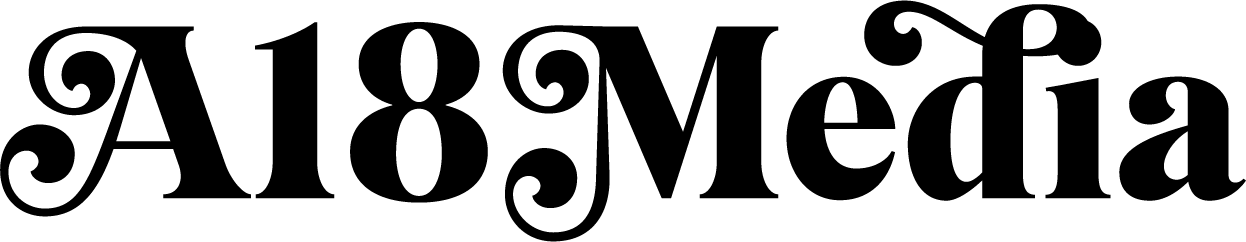The Ultimate Launch Checklist
The Ultimate Launch Checklist
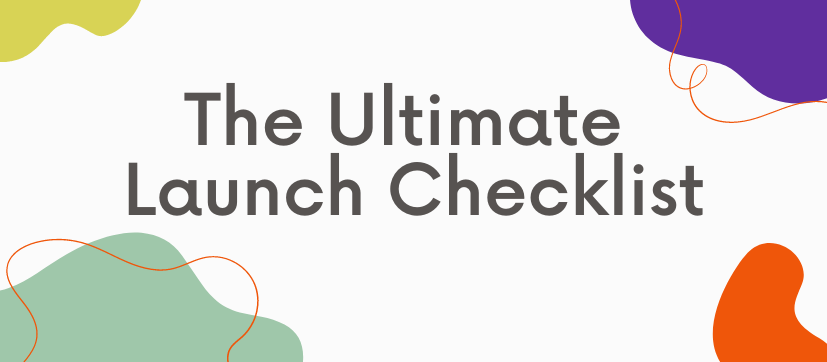
Get clear on all the content you need to create for your launch to feel confident in your messaging and delivery to get more dream clients inside your programs.
Launch Elements
Today we are going to be talking about all of the elements you need to put into your launch. A launch funnel situation. I know the word funnel can be a little triggering to some people, and it’s probably triggering because you have tried to DIY one in the past and it became a mess and a nightmare. There is a lot going on in launches. There are a lot of moving pieces, there’s stuff that needs to be happening at the same time. Or one thing can’t go out until another thing is ready and this other thing needs to be linked this certain way, and all the things. So, I made a checklist and it is available to you right here and now.
I have worked in digital advertising and marketing for almost a decade now, which is wild, but every time that I have worked specifically on launch funnels, it has almost always been for coaches or some kind of educator or course creator. I’m like hold on, we have to do this and this with a calendar, I’m listing, doing the dates, reverse engineering, and all these things and it’s a lot. So, I wanted to spell it all out for you, so that you can customize this and make it your own. You can use it as a real legit tool to help you wrap your brain around all the content that goes into your launch to make it a little easier. Or to realize I don’t want to do any of this and outsource it. Or realize I can take care of social but I’m going to need a developer to help with my sales page. Or I need Amy to write my sales page for me because she can do it in just one day. That’s right, Sales Page in a Day, VIP Day, holla at your girl!
We are going to go through the ultimate launch checklist today, so let’s get started.
Pick Your Funnel Type
On the checklist there are three different funnel types that I list out. The first is a Masterclass/ Webinar/Challenge funnel, the second is an Evergreen/Freebie Opt-In Funnel, and the third is a No Freebie funnel. Traditionally, with a marketing sales funnel you start with some kind of free offer, free gift, free something or other, that is going to invite people into your energy, your space, and onto your email list, let’s be honest. You are gathering emails so that you can market to them for this launch, future launches, and all those things. So you are going to start with something to offer.
In the case of the first example of the Masterclass/Webinar/Challenge, this is an event that you are showing up live in person for, you are teaching, it’s going to be at a specific time, they’ll have to show up at that time to get the trainings and teachings. That is that option and then you can send a replay later obviously, if you want. This is going to require you to be there live and in the flesh. So, that being said, that’s where you start.
You are going to start with your idea of what kind of launch you want it to be. Do you want it to be a masterclass, a webinar, a challenge group? They are all great, but it’s going to require you to be there live in person, so you are going to need maybe some scripts. You are going to need to pick your platform. Is this going to be on Facebook, is it going to be on some other platform? Are you going to host it on Kijabi? So, pick that out, write some scripts, put together some supplemental materials, a playbook, a workbook, journal prompts.
Then you are going to pick your schedule. When are you going to show up live? Consider time zones, who are you talking to? Where are they? What day and time of the week are you going to have the most people show up? You might even want to check out some of the analytics on your different social media platforms, to really look into the behaviors of your audience and see when they are online when they are scrolling on their phones because maybe those times are when they would be free to join your presentation.
You also want to pick the platforms you are going to use and test out your tech. There is nothing worse than being stressed out on the day of your webinar or masterclass and being worried that your camera or audio is not going to work. The more prepared and confident you can feel about your masterclass or webinar you are presenting, the easier everything is going to fall into place. That is all step one.
Masterclass/Webinar/Challenge and Evergreen/Freebie Opt-In Funnel
I’m going to sort of combine the two funnels of Masterclass/Webinar/Challenge and Evergreen/Freebie Opt-In because the biggest difference is just that first step. In your masterclass you are showing up live and in an Evergreen training or a Freebie Opt-in funnel, it’s just like this list I’m providing. I will give it to you but you have to give me your email address. So you can do recorded masterclasses, mini courses, or like a 5 day mini motivational course, that you send people for free and it trickles in over 5 days. But they would sign up and get immediate access. So that’s the only difference between the two funnels, either they would show up live or you have it pre-recorded.
So everything you need to have set up for that is kind of the same as a live event experience, except you will record it on your own and then you’ll have people sign up for it and they’ll maybe get immediate access or give them access at a later date. I feel like when people ask you to show up for a live thing or masterclass and then you find out it’s recorded, it’s not cool. I don’t think people do that anymore, people are onto it. It’s a big turn-off, and it doesn’t feel honest. So, if you are going to be there live, be there live, if not, don’t. Either way works.
Warm Up Your Audience
You start with your Masterclass/Challenge or Evergreen Freebie Opt-in. For both funnels, you are going to start warming up your audience. This can happen in tandem with when you are preparing all of your materials. While you are creating all of that, maybe you can do some behind-the-scenes stories on your Instagram to get everyone excited about what you have got cooking. Maybe you are going to write a bunch of posts that are subtly touching on points that you are going to cover in your training. Just kind of nurture people, warm them up that something cool is coming. Show them you are working hard on a special gift just for them, to really establish yourself as an expert in the field that you are teaching, so that they will be more likely to trust you with their time and their email address, and eventually sign up for your thing once you release the links and stuff like that. So we are looking at about 10ish nurture posts that you are going to put on whatever platform you are using, Instagram, Facebook, LinkedIn, Tik Tok, wherever.
You can stretch out a launch pretty far in advance, but not too far because people are going to get annoyed and get over it and move on to the next one. I feel like over a course of 3-4 weeks, including these nurture posts, is great. Maybe a week of nurture, then move into more promotional stuff. So, ten nurture posts written with photos and videos ideally. Then you are going to move into more of a teaser about the actual masterclass you are promoting. You are going to tell people what they are going to learn and how they are going to benefit. You are going to communicate with them that you understand where they are coming from, you understand what their pain points are, and that you have the solutions to help them. Spell it out a little but don’t give out all your secrets because it’s too much, and people don’t want to be over-taught. Create 3-5 teaser posts and emails.
Create Promotional Materials
Now, we are going to get more granular as we get closer to promotion. After that, you are going to want to create 7-10 actual promotional posts or emails. Again, this is with the date and time, and the links to sign up for your thing. That being said, we need to link it to something. So while this is happening, we also need landing pages and thank you pages. All this teaser, nurturing, and promo post stuff is happening in tandem with or after your sales page or opt-in page. So this is something you are going to have to create. A landing page or opt-in page that tells people what the masterclass is, gives them a little bio about you, testimonials, and the transformation that they are going to experience in the presentation.
Oftentimes, because the viewer is likely going to be landing on this page due to a social media post you put out there, the very top can actually be that opt-in form. A lot of the templates are structured like this anyways. The top will ask for their name and email address right away. Some people will land on that page and just be ready to sign up real quick because they don’t need to learn too much more. So definitely have it at the top. If it’s going to be a live presentation you can have a fun countdown to when it actually starts. Go over what you are going to be teaching, what they are going to gain out of this experience, and how their life is going to change in this short amount of time.
You also want to be mindful of the fact that this is kind of the mini breakthrough moment for them which is leading to the big breakthrough, which is like signing up for your full-fledged paid offer. So you are going to bring them one little piece of the full one that you have over here. The masterclass is going to give them one piece of the puzzle but all the other pieces are going to be in your course or program. So we don’t want to over teach in these live experiences. We just want to give them a little taste.
Landing Page and Thank You Page
You need a landing page and a thank you page after that. So you are going to need, copy, design, and development for that. After that, you are going to need some thank you emails. One thank you email, which is also a confirmation. There are a lot of moving pieces. There is the web opt-in page, thank you page, thank you email that also has the information for the masterclass/webinar like the zoom link, the times, the add to calendar link, and all those things. That probably can be bumped closer to the top of your list around the time that you are starting the nurture section of your launch, you should start building your opt-in page and your thank you page. Get that all out of the way so that when you are putting links in your emails, bios, or wherever you are that will allow you to have links, they’ll be tested and ready to go. We don’t want to mess with links later on like a zoom link that doesn’t work or isn’t right. It’s the worst. So, let’s get the opt-in page and the thank you page, out of the way, tested, and done right as we are doing those top few nurture posts.
Reminder Emails
After you have someone opt-in, you are going to want to remind them to show up for this thing. You are going to write 3ish reminder emails. I like to reverse engineer these launches. Start with when you are launching your program, and go back about 1-2 weeks to promote it. Then the day of the masterclass you are going to give them a reminder email, the day before, and a few days before that. Within about 3 or 4 days they are going to get 3 reminder emails to show up because we want them to show up. And don’t feel like you are being pushy because you want them to show up. You have something important to say, you want them to hear it and everyone is very distracted. You are doing them a favor by reminding them. How many times have you told your friend that asked you to help them with something to remind you? Everyone is busy, especially if you are a parent or a business owner, or you just have a lot going on, you are just reminding a friend to come to this thing. Also, they are adults, they can decide if they want to ignore your emails, but you are doing them a service by reminding them.
Also, do some reminder story slides while you are at it. Why not? If the copy is already created, and you probably have a design theme going on for this stuff, put it all over the place. Put it in your stories, do Tik Toks about it, switch up your Facebook banner or profile picture, do a pinned post about it. Use this stuff all over the place, so that the word gets out that you have this masterclass coming out and that they should come.
After you do the masterclass, you are going to send out some thank you emails. It’ll say something along the lines of – thank you for showing up, I had a great time. You can call out some time stamps if you want, like – make sure you tune into this minute mark to learn this and this minute mark to learn that. Here is a replay link and reply to tell me what your biggest Aha moments were – or something like that. That goes out and then that’s done. Yay!
Course Promotion
Now, we are switching to promoting your course or program, the higher ticket, and the paid item that we are working towards here. So now we are going to switch our messaging a little bit. There are going to be 5-7 more promotional posts or emails that you are going to do after the masterclass. So add that to your list or just grab the list I already made for you. Those are going to say – hey, thank you so much for watching or if you haven’t watched, make sure you do this. The first couple of post-masterclass emails should refer them back to watch the masterclass because at the end of it you are pitching, so you want them to see that, be in your energy, hear what you are offering, and all those good things. So remind them to go watch if they haven’t, and then shift into the messaging around your course that you are encouraging them to sign up for.
Speak to them as who they are so they know you understand them, mention what they are probably struggling through, how you can help them, why you are qualified, a little mini bio about you, some testimonials, and sprinkle all of these throughout about 5-7 promo emails or posts that are leading them to your offer. And then I have on my list, 10 plus sales posts promoting your offer. So, there is kind of some overlap there but the 5-7 emails are a post-event email series, and then on social media just go wild. In the launch phase, I feel as if a lot of people are just scared to sell which is totally natural. We have all been sold to, in weird and funky ways so we don’t want to be that pushy obnoxious person, but I also think, by doing that, we undersell ourselves and our programs, which is a bummer because we want them to get sold out. So on this list, I have recommended that you do at least 10 posts promoting your offer on social media, or in emails too. You can repurpose emails and social as much as you want or don’t want. You are going to tweak the messaging a little bit because people are in a different head space when they are reading their emails versus scrolling social media posts. Keep that in mind when you are writing the content but spread it all over the place.
The same basic principle goes with the Evergreen training, except you won’t have the reminder emails because they get instant access. So you skip right to – thank you for signing up, here is your offer, and then right into your sequence that is moving them into your offer and all those good things. This can run for however long you want or all the time if you are always enrolling people. Or obviously, have it stop once your cart close situation happens. Again, reverse engineer the schedule for your launch, starting with when your program starts or the last day someone can sign up. Work backward from there and you want to find that sweet spot of promoting it for long enough that people are aware but not so long that they get confused about when it will ever start. I think a month or month and a half is a happy medium length for a launch including promoting your freebie live event.
No Training or Freebie Opt-In
What if you don’t want to do any of those freebie opt-ins? That’s cool, that’s totally fine. I do recommend picking a launch date, at the very least, and kind of garnering excitement around that launch date. Because we need something for people to latch onto to help them make a decision in a timely manner. People want to be led and told what to do to a certain extent, so choose a launch date and work your messaging around the excitement of this launch date.
Again you are going to do those nurture posts that are really supporting the know, like, trust, journey of your customer. Then move into the more teaser-type messaging, posts, and emails. Then go right into the promo as it gets closer to the date. You can maybe do a few lives just to give people an opportunity to be in your energy, to hear from you, to learn from you, to look into your eyes, to see who you are. It doesn’t have to be a big to do that you have people sign up for. You just pop up on your Facebook or Instagram live every now and then. Or on Tik Tok you can do a few free trainings that give people an idea of what you teach, your teaching style, all those things, and then do mini pitches at the end of those as your launch funnel. If you don’t want to do a big freebie masterclass or downloadable checklist, if you are not into that stuff, cool, no worries. But I would still encourage you to show up somehow to do a little teaching and to give the people an idea of what they are signing up for.
Final Items of Ultimate Launch Checklist
Then you can go into more of those final countdown posts. I have 2-3 final countdown posts in this but I’m going to go ahead and put the 10 plus sales posts just a reminder to really do that. Keep talking about the thing you are selling because selling is sacred and we need to keep doing it because you are selling a very valuable thing and you want people to show up and be part of it. Imagine if everyone got coached or everyone went to therapy, the world would be such a better place. So let’s make that ripple happen, shall we? That is everything for The Ultimate Launch Checklist overview. I hope it was clear and helpful.
Don’t be a stranger, reach out. I have a Facebook group where a lot of copywriters hang out. So if you are a copywriter, come find us in The Copywriting Girls Club.
I also have a new private Facebook group that I am being really selective about who is coming in there because I want it to be a really high-quality experience for you. It’s called Online Marketing Secrets for Coaches and Course Creators. Pop on over there and check it out if that appeals to you. I really want it to be a place specifically for coaches to come in and ask questions. Like I want to do this masterclass, where should I build my landing page? Or what structure should I use? Or maybe you are confused about tech, or messaging, or copywriting? Or you’re really good at the coaching thing but need a little support around the stuff that goes with having a business and marketing a business. So you are welcome to join me there and I will help you out.
Connect with me on Instagram and Tik Tok @amyleisner.
And grab your Ultimate Launch Checklist here. It’s going to be so helpful! You’ll get it in a pdf version and a Google Document. The Google doc is great because you can make copies of it, you can customize it, you can edit it, and all the things! It’s right there for you, like I said, people pay thousands of dollars just for this strategy when they hire agencies, so grab it for yourself!